The maximum ring time for a Call step is 600 seconds, while the minimum is 5 seconds.
To adjust the ring time, click the Call step and select Show Advanced and enter the desired duration. The default ring time is 30 seconds.
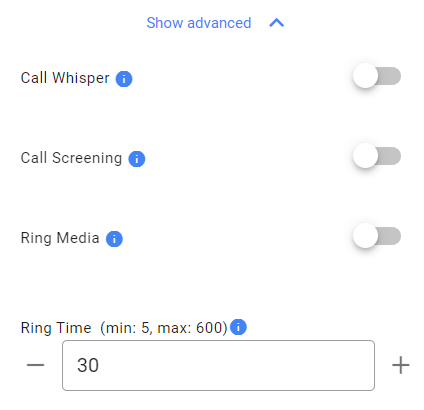
If the endpoint is a mobile that has an active voicemail, it is recommend the ring time be no greater than 20 seconds. If there is an additional step(s) after a mobile endpoint and the call is incomplete, it is possible the voicemail of that mobile will initiate and will complete the call without further action. This is because the voicemail initiating would update the call status as complete.
The standard mobile ring time before calls terminate to voicemail is 20 seconds, but can vary per mobile provider or phone settings.