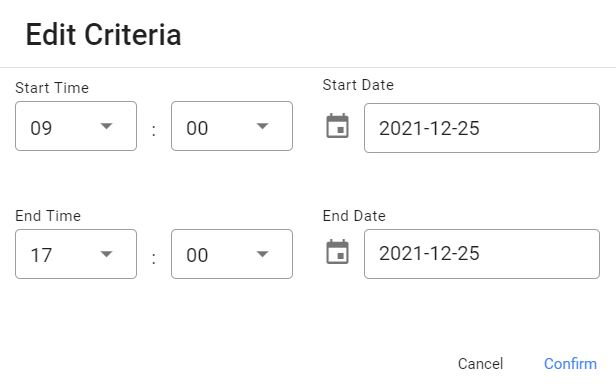With Flow, you can route calls per date. If there is a certain date(s) you don’t want to receive calls on, you can use the Date step to route calls to alternative destinations. For example, if your business is closed on the 25th of December, you would need to complete the following steps:
Step 1. Select and drag the Date step onto your flow.
Step 2. Click the step and select the date range via the ![]() Edit Criteria icon. The date will automatically default to the current date. If for example you wanted all calls to terminate to an out of hours message on the 25th of December, you would use the Date step and select the 2021-12-25 as the criteria.
Edit Criteria icon. The date will automatically default to the current date. If for example you wanted all calls to terminate to an out of hours message on the 25th of December, you would use the Date step and select the 2021-12-25 as the criteria.
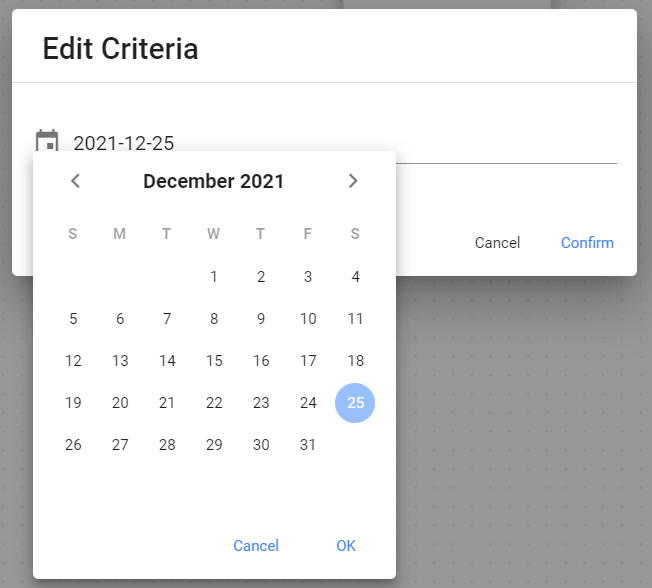
Step 3. You will then need to decide where the calls will terminate on this date via the MATCH branch. All calls outside of this date will be routed per the NO MATCH branch.
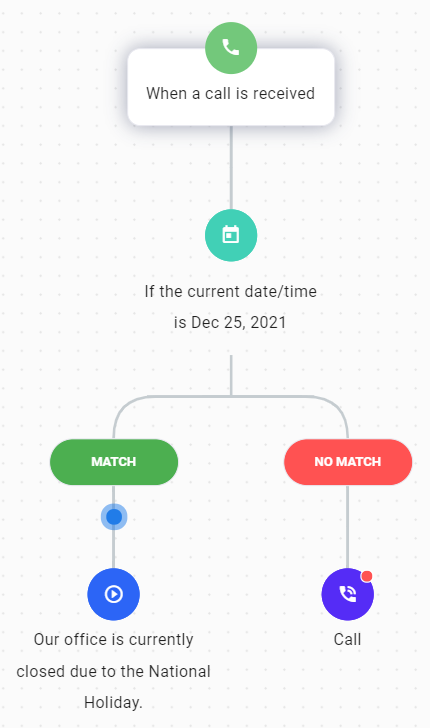
If there is a date range, or times on the date you would like route differently, you can apply such criteria using the plus button in the date step. For example: